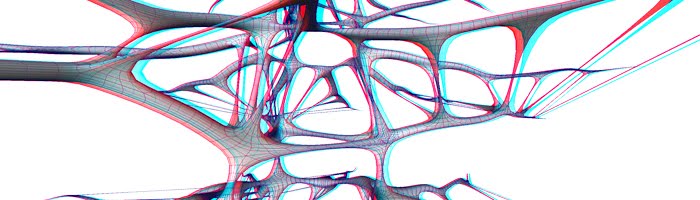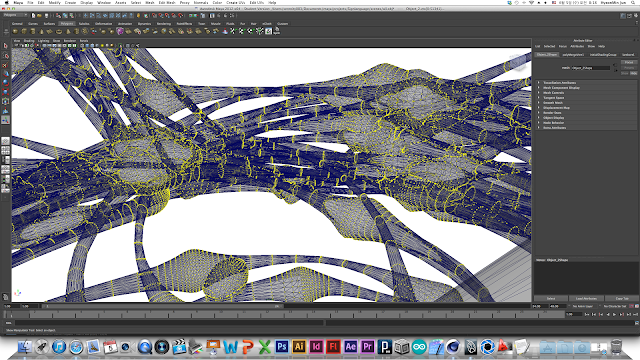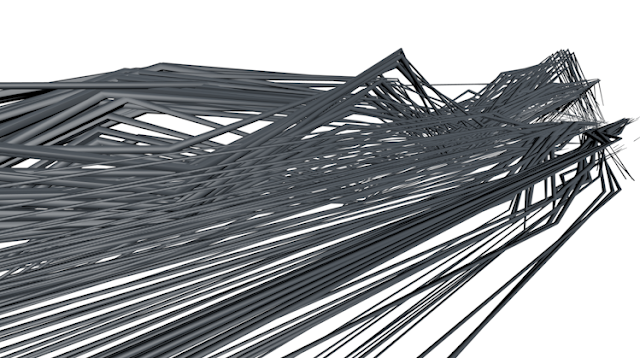Subject_02_Final process movie
This is last submit mov sequence. I add the first project and second project all to this 30seconds movie. Extracting motion and Make Emotion in this project.
E-MOTION Showreel
This is second 3d printing MKII. This is circular shape for more specific print. But it have some curves so it loses some parts with low resolution. But it is good try i think for developing next step for completed model.
Sunday, June 9, 2013
Tuesday, June 4, 2013
E-MOTION_02_12
Subject_02_Final modeling MKII
This is final model for 3D printing. The loop cycle can express concept besides printable square form. So, it will be bigger than previous printing model. And then. it can solve the problem that the low resolution of some parts, and model size will be bigger.
The Final model
Making one shape via boolean union
This is final model for 3D printing. The loop cycle can express concept besides printable square form. So, it will be bigger than previous printing model. And then. it can solve the problem that the low resolution of some parts, and model size will be bigger.
Making loop with flow
Anaglyph test
Sunday, June 2, 2013
E-MOTION_02_11
Subject_02_3D Printing & Printable modeling MKII
Finally, 3D Printing is done. The model too smaller than my think but the details of touchable model are expressed very well. But, the thin lines are low resolution and broken some parts. So, I will have to make more developed printable model is needed.
Supporter removing
Real 3D model result
I decide to make "Printable modeling MKII". It needs square form and not break the theme & concept. So I think about looping form with circle form. It can show the changes of form better and can make square form for real print. So, I rearrange the original motion tracking lines and import to maya file for re-trimming.
Rearrangement the original lines
Import to maya & re-trimming
Finally, 3D Printing is done. The model too smaller than my think but the details of touchable model are expressed very well. But, the thin lines are low resolution and broken some parts. So, I will have to make more developed printable model is needed.
Printed model with supporter
Real 3D model result
I decide to make "Printable modeling MKII". It needs square form and not break the theme & concept. So I think about looping form with circle form. It can show the changes of form better and can make square form for real print. So, I rearrange the original motion tracking lines and import to maya file for re-trimming.
Rearrangement the original lines
Import to maya & re-trimming
Sunday, May 26, 2013
E-MOTION_02_10
Subject_02_Printable modeling
My final works will be real model via 3D Printer. So I want to make printable model in pc finally. At first, It needs united shape and no overlapped surface. And all surface will be made by triangle or square. No n-gon. So I have to lowfy model line, subtract just index finger (number 2 finger) only. And for flowing & recognizable model etching the motion frame point (lowfied).
Etching frame point
For making united one shape, I use union function in maya program. But it is too complicated object, so the program occur errors. So I use same function both in c4d. And I export the object with collada format has only triangle polygon surface finally.
Final maya modeling
Final model test render
Anaglyph testing
Sorting line (index finger)
For making united one shape, I use union function in maya program. But it is too complicated object, so the program occur errors. So I use same function both in c4d. And I export the object with collada format has only triangle polygon surface finally.
Working both (Maya & C4D)
Anaglyph testing
Sunday, May 19, 2013
E-MOTION_02_09
Subject_02_Flowing shape & Etching point
I want to express the change of feeling, so I make the flowing shape. But it will give some confusion to viewer or toucher recognizing feeling motion line. So I etch the point and make the form completed organic shape.
Spreading from 0 & gathering to 0
Sunday, May 12, 2013
E-MOTION_02_08
Subject_02_Connecting each frame
I rearrangement all 7 feelings motion shapes in previous step. And now, I will connect line by each frames, so express the change of feelings and emotion flow in motion. It may be not represented the feeling in motion exactly, but form and flow shapes can be new signal in this work.
Connecting frames
Sweep nurbs for Completed form
For making completed form, I give to thickness and represent the feeling of height with thickness. ( ex, the thickness of Anger and Hate are thicker than any others) I will make connection each feeling with organic shapes.
Preview render for shapes
I rearrangement all 7 feelings motion shapes in previous step. And now, I will connect line by each frames, so express the change of feelings and emotion flow in motion. It may be not represented the feeling in motion exactly, but form and flow shapes can be new signal in this work.
Connecting frames
Sweep nurbs for Completed form
For making completed form, I give to thickness and represent the feeling of height with thickness. ( ex, the thickness of Anger and Hate are thicker than any others) I will make connection each feeling with organic shapes.
Subscribe to:
Posts (Atom)